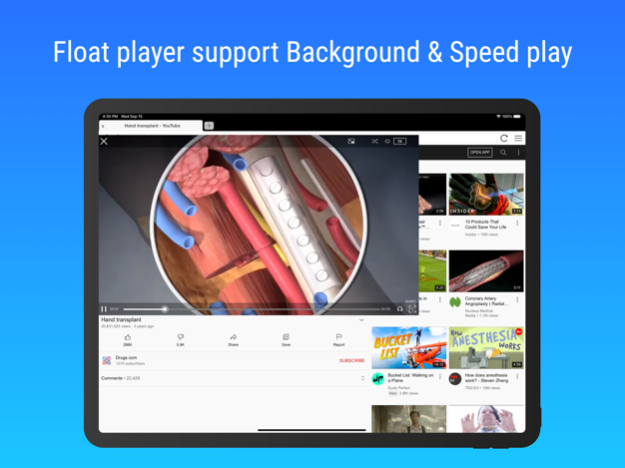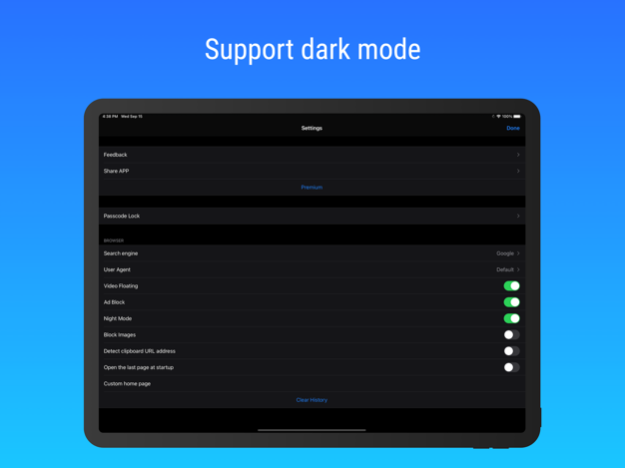PPBrowser for Web Video 5.0.1
Continue to app
Free Version
Publisher Description
PPBrowser is a fast, free, full-featured web browser !
- Easily save files to your device
Supercharge your browsing experience, PPBrowser works just like your regular browser, but better. You will be able to store files right to your device. Don’t waste your data looking at files over and over, save your files once and keep it in your phone forever.
PICTURE-IN-PICTURE
offer PIP (picture-in-picture). Watch a video while browsing. Switch tabs and open multiple websites and the picture-in-picture video will remain in your view. Reposition the video to any part of your screen by simply dragging it.
BACKGROUND AUDIO PLAYBACK
Leave the app to send an email or others apps, or even lock the screen and continue to enjoy the audio playback from your web browser. Just like your desktop browser you can multi task on your iOS device. Picture-in-picture will not be available while multi-tasking outside the app (only audio playback).
POWER BROWSING
- AD BLOCK: surf in an ad free environment
- Custom search engine, you can switch search engines as you want.
- Video floating player, you can browse other webpages when playing videos.
- Passcode Lock - numeric, alphabetical or touch ID - to protect your browsing experience
- Unique web floating player with 2x speed control
- Exlusive dark theme and night mode for website content
- Change the user-agent to request desktop sites
- BACKGROUND PLAYING: listen to your favorite music while using any apps or with screen off.
POWER FILE MANAGEMENT
- Create folders and subfolders for your downloads
- Sort, move, rename, and delete files easily
- View common file and image formats with our built-in viewer
- Share via AirDrop or open files in other apps on your device
Download our app today and discover a new way of browsing the internet.
PPBrowser Premium
- Join now and enjoy all the features!
- When you purchase PPBrowser Premium, you will use all paid features and materials.
- PPBrowser Premium is billed monthly at the rate corresponding to the selected plan.
- Payment will be charged to your iTunes account at confirmation of purchase.
- According to the Apple Store policy, your subscription will be automatically renewed after the free trial ends.
- Subscriptions will automatically renew unless auto-renew is turned off at least 24 hours before the end of current period.
- Your account will be charged according to your plan for renewal within 24 hours prior to the end of the current period. You can manage or turn off auto-renew in your Apple ID account settings at any time after purchase.
- Privacy policy: http://aitube.doukantv.com/media/html/privacy_policy/ppbrowser_policy.html
- Terms of use: http://aitube.doukantv.com/media/html/privacy_policy/ppbrowser_term.html
If you have any comments or suggestions about PPBrowser, please contact us at 3ytv@163.com. Your feedback is appreciated!
IMPORTANT NOTES:
This app is not affiliated with Google or one of its products or trademarks and is developed independently.
Sep 18, 2021
Version 5.0.1
This new version includes:
- Bug fixing
- Improve Player UI
About PPBrowser for Web Video
PPBrowser for Web Video is a free app for iOS published in the System Maintenance list of apps, part of System Utilities.
The company that develops PPBrowser for Web Video is 铁梅 闫. The latest version released by its developer is 5.0.1.
To install PPBrowser for Web Video on your iOS device, just click the green Continue To App button above to start the installation process. The app is listed on our website since 2021-09-18 and was downloaded 1 times. We have already checked if the download link is safe, however for your own protection we recommend that you scan the downloaded app with your antivirus. Your antivirus may detect the PPBrowser for Web Video as malware if the download link is broken.
How to install PPBrowser for Web Video on your iOS device:
- Click on the Continue To App button on our website. This will redirect you to the App Store.
- Once the PPBrowser for Web Video is shown in the iTunes listing of your iOS device, you can start its download and installation. Tap on the GET button to the right of the app to start downloading it.
- If you are not logged-in the iOS appstore app, you'll be prompted for your your Apple ID and/or password.
- After PPBrowser for Web Video is downloaded, you'll see an INSTALL button to the right. Tap on it to start the actual installation of the iOS app.
- Once installation is finished you can tap on the OPEN button to start it. Its icon will also be added to your device home screen.